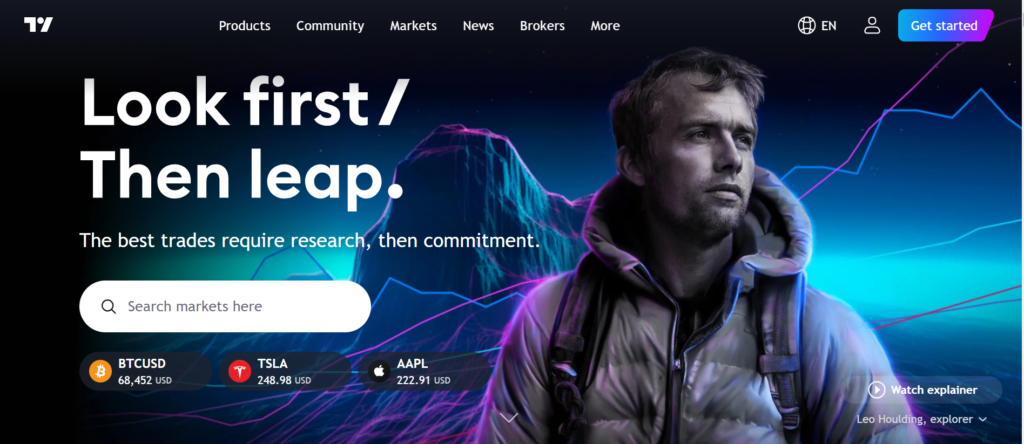Instagram Downloader – Fast, Free, & Secure

What is an Instagram Downloader?
An Instagram downloader is a tool designed to help users save content from Instagram directly to their devices. Whether it’s photos, videos, reels, or stories, these tools allow users to download and keep their favorite content for offline access. While Instagram itself doesn’t offer a built-in download option, third-party apps and websites make it possible to store content without much effort. Instagram downloaders are convenient for both casual users and content creators who need to store visual assets.
Why Should You Use an Instagram Downloader?
Instagram is rich with high-quality content, from stunning images to engaging videos. However, saving this content for future use is not straightforward within the app. An Instagram downloader offers an easy solution to this. Whether you want to repost, keep personal memories, or use content as inspiration, an Instagram downloader provides quick access to what you need. It’s especially useful for marketers, influencers, or businesses who need to analyze, archive, or share content from their profiles or competitors.
Is Downloading Instagram Content Legal?
Before you jump into downloading, it’s essential to consider the legality and ethics of using Instagram downloaders. Generally, downloading and reusing content without permission may violate copyright laws or Instagram’s terms of service. However, if you’re downloading content for personal use—like saving memories or archiving your own posts—you’re on safer ground. Always ensure that you respect the rights of content creators by seeking permission before sharing or reposting their work.

Top Instagram Downloaders Worth Trying
Here are some of the best Instagram downloaders available today:
- InstaSave InstaSave is a straightforward, no-frills downloader that allows users to save images and videos by simply copying the Instagram post URL. Once pasted into InstaSave, the content is available for quick download. It’s easy to use and doesn’t require complicated steps, making it ideal for first-time users.
- 4K Stogram Known for its high-quality downloads, 4K Stogram allows users to download photos, videos, and even entire accounts or hashtags. It’s a versatile tool for heavy Instagram users and professionals who want to archive large amounts of content.
- SaveFrom.net This web-based downloader is a popular choice because of its simplicity. Users can save photos and videos directly from their browser without installing additional software. It’s particularly great for those who prefer not to clutter their devices with extra apps.
- InstaOffline Another simple and user-friendly tool, InstaOffline, allows you to download videos and images from Instagram with just a link. It’s a web-based service, making it accessible from any device without the need for downloads or installations.
- DownloadGram DownloadGram offers a clean interface and an efficient download process. By entering the Instagram post URL, you can easily save any video or photo to your device. It’s especially popular among mobile users because of its lightweight design.
- Repost for Instagram This app is not only great for downloading content but also for directly reposting it on your Instagram account with proper attribution. It’s ideal for content creators who want to share others’ posts while giving credit to the original creators.
- FastSave for Instagram FastSave is designed for speed. It allows users to save multiple photos and videos from Instagram without delay. The app works well for those who frequently download and store content from their feeds.
How to Use an Instagram Downloader
Using an Instagram downloader is typically very simple. Here’s a general step-by-step guide:
- Find the Instagram post you want to download. Whether it’s a video, reel, or image, locate the specific content you want to save.
- Copy the URL. On Instagram, you can copy the post’s link by tapping the three dots at the top of the post and selecting “Copy Link.”
- Paste the URL into the downloader. Open your chosen Instagram downloader and paste the link into the input field.
- Download the content. Once you’ve pasted the URL, click “Download,” and the content will be saved to your device.
Are Instagram Downloaders Safe?
Most Instagram downloaders are safe, but it’s important to use trusted and reputable services. Avoid sites that require too much personal information or apps with a lot of negative reviews. Always ensure that the downloader you’re using doesn’t compromise your privacy or device security. Some online downloaders may also have malware or ads, so it’s best to use well-known services or tools.
Alternatives to Downloading Instagram Content
If you’re hesitant about using third-party tools, Instagram itself offers features like Saved Posts where you can save content within the app. This feature allows you to create collections of your favorite posts, though they won’t be available offline. Alternatively, many content creators use screenshots or screen recording as quick, albeit less efficient, methods of saving content.
Conclusion: Choose the Best Instagram Downloader for Your Needs
Instagram downloaders can greatly enhance your social media experience, especially if you frequently come across content you want to save for later. Whether you’re looking to store content for personal use or repost it professionally, the tools mentioned above offer reliable, safe, and easy-to-use solutions. Always remember to respect copyright laws and the intellectual property of others when downloading and sharing content.